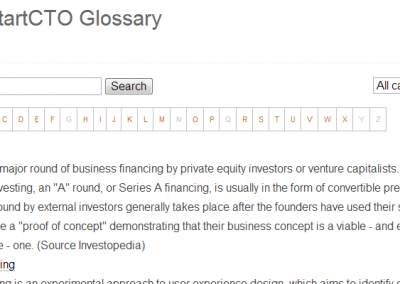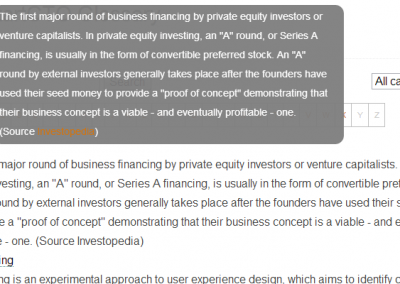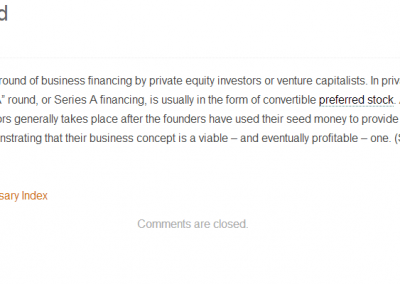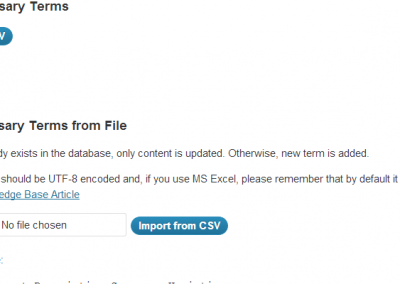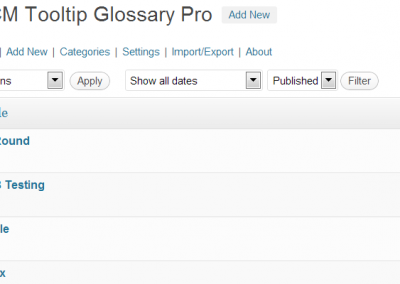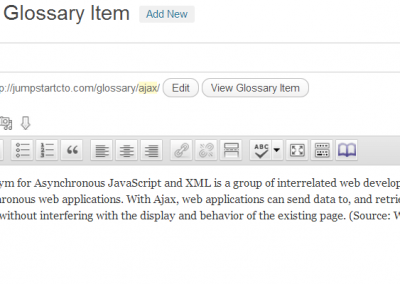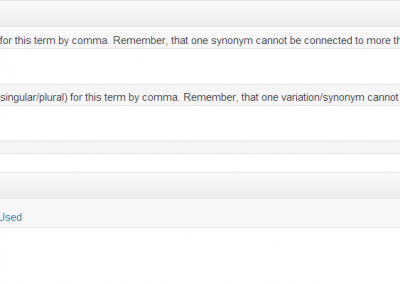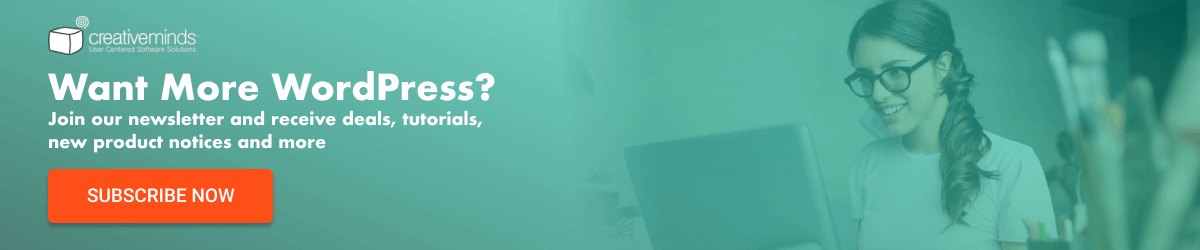Tooltip Glossary Plugin for WordPress
The best rated knowledge base plugin to quickly build a dictionary, encyclopedia, wiki, online library, or glossary of terms with popup tooltip info boxesWordPress Glossary Plugin Features & Benefits

Synonyms
Add synonyms to your Glossary terms. Synonyms will be highlighted in your WordPress posts and pages and can be shown as a separate entry in the Glossary index to improve readability
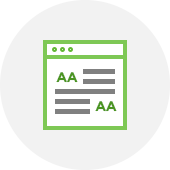
Abbreviations
Add acronyms and abbreviations to words or phrases in your Glossary. Abbreviated words also become highlighted in all your posts and pages and are displayed in the Glossary index next to the term

Related Posts & Pages
Generate a list of all related posts and pages that include the term or phrase in the WordPress Glossary Plugin by adding a “Related” widget to the bottom of your Term pages

Glossary Index Style
Select between several templates to control & customize the design of your WordPress Glossary index

Shortcodes
Powerful shortcodes which can support multiple glossaries and connect with external API’s such as Wikipedia, Merriam-Webster and Google Translate.

Localization
Our Glossary plugin supports All UTF-8 supported languages, including special characters and Asian languages. All labels can easily be customized in the Glossary plugin settings
Free WordPress Tooltip Glossary Plugin
Download and Experience the Free Edition of the In-depth Glossary Plugin for WordPress.
It includes the basic functionality of the external glossary Index, Term pages and pop-up tooltips.

Mobile Responsive
Tooltips are responsively adjusted to all mobile devices, and are 100% mobile friendly. Users can set mobile behavior in the plugin settings

Categories
Supports multiple glossaries in a single WordPress site using categories. Each category can show a different glossary index page and can relate to a different set of glossary terms

Search
Search for words or phrases in your Glossary index using a local, ajax-based search. WordPress site search also supports the Glossary terms

Thesaurus
Add the Merriam-Webster Thesaurus definition to any term of your WordPress Glossary.

Dictionary
Add the Merriam-Webster Dictionary definition to any word or phrase in your WordPress dictionary Glossary.

Audio and Video
Support Audio and Video content in both the tooltip and the Glossary terms

Export Terms
Export your Glossary terms into a .csv file. Share and build upon your terms list by uploading it to other WordPress glossaries.

Import Terms
Build your Glossary by importing lists of terms from an external .csv file.

Wikipedia
Connect with Wikipedia API to feed encyclopedic content that can be shown in a tooltip upon hover-over and in the Glossary term page.
Check the In-depth Glossary Plugin for WordPress Now!
*This demo shows the abilities of the Expert (Ecommerce) version of the plugin.

- 字典
- Amazon Recommendations
- Audio Tooltip
- Diccionario
- Dictionary
- Embed Image
- Video Tooltip
- Wikipedia
Tooltip Glossary Plugin Video
People are talking about us…
Pricing & Plans – WordPress Glossary and Tooltip Plugin
Basic
- Unlimited Terms
- Show Tooltip
- A-Z Glossary Index Page
- Footnotes
- Custom Post Types Support
- Customize Tooltip Style
- Import and Export
- Related Articles
- Mobile Friendly
- Synonyms & Variations
- Shortcodes
- ACF Support
- Glossary Search
- Term Abbreviations
- Index Styles
- Google Translate
- Merriam-Webster
- Glosbe Dictionary
- Categories & Tags Support
- Whitelist/Blacklist Support
- Custom Links Support
- Eastern Languages Support
- WikiPedia & Wiktionary Support
- ChatGPT & Gemini Support
- Amazon Products Support
- WooCommerce Products Support
- Double Click Support
- Featured Image Support
- Embed Audio & Video
- Terms and Glossaries in Multiple Languages
Essential (Pro)
License for 1 site- Unlimited Terms
- Show Tooltip
- A-Z Glossary Index Page
- Footnotes
- Custom Post Types Support
- Customize Tooltip Style
- Import and Export
- Related Articles
- Mobile Friendly
- Synonyms & Variations
- Shortcodes
- ACF Support
- Glossary Search
- Term Abbreviations
- Index Styles
- Google Translate
- Merriam-Webster
- Glosbe Dictionary
- Categories & Tags Support
- Whitelist/Blacklist Support
- Custom Links Support
- Eastern Languages Support
- WikiPedia & Wiktionary Support
- ChatGPT & Gemini Support
- Amazon Products Support
- WooCommerce Products Support
- Double Click Support
- Featured Image Support
- Embed Audio & Video
- Terms and Glossaries in Multiple Languages
Advanced (Pro+)
License for 3 sites- Unlimited Terms
- Show Tooltip
- A-Z Glossary Index Page
- Footnotes
- Custom Post Types Support
- Customize Tooltip Style
- Import and Export
- Related Articles
- Mobile Friendly
- Synonyms & Variations
- Shortcodes
- ACF Support
- Glossary Search
- Term Abbreviations
- Index Styles
- Google Translate
- Merriam-Webster
- Glosbe Dictionary
- Categories & Tags Support
- Whitelist/Blacklist Support
- Custom Links Support
- Eastern Languages Support
- WikiPedia & Wiktionary Support
- ChatGPT & Gemini Support
- Amazon Products Support
- WooCommerce Products Support
- Double Click Support
- Featured Image Support
- Embed Audio & Video
- Terms and Glossaries in Multiple Languages
Expert (Ecom)
License for 5 sites- Unlimited Terms
- Show Tooltip
- A-Z Glossary Index Page
- Footnotes
- Custom Post Types Support
- Customize Tooltip Style
- Import and Export
- Related Articles
- Mobile Friendly
- Synonyms & Variations
- Shortcodes
- ACF Support
- Glossary Search
- Term Abbreviations
- Index Styles
- Google Translate
- Merriam-Webster
- Glosbe Dictionary
- Categories & Tags Support
- Whitelist/Blacklist Support
- Custom Links Support
- Eastern Languages Support
- WikiPedia & Wiktionary Support
- ChatGPT & Gemini Support
- Amazon Products Support
- WooCommerce Products Support
- Double Click Support
- Featured Image Support
- Embed Audio & Video
- Terms and Glossaries in Multiple Languages
Add-Ons for WordPress Glossary Plugin
Glossary Community Terms
The best way for your website visitors to add and suggest new terms and phrases to your website’s vocabulary list. Both anonymous and registered users can add new glossary terms directly. An administrator approval system lets you moderate visitor term suggestions.
Skins and Shapes
Tooltip Skins and Shapes Add-On Easily customize the shape, color, opacity and skin of your website to create a unique look for your Tooltips. The Skins Add-On for WordPress will empower the user experience of your external glossary while enhancing your users engagement.
FAQ – WordPress Tooltip Glossary
How to create an Image tooltip?
Image tooltips can be created using the Ecom edition of the tooltip glossary plugin.
Check this help document for more explanations
How to remove the sidebar On Glossary term post?
You can change the term post template in the Glossary Pro+ and Ecom editions. It’s all about having the right template in the theme (without the sidebar) and applying it to for the Glossary terms. Here is help document covering this.
Can I display a single glossary category?
Yes, with the Pro+ and Ecom editions.
Once you’ve created your glossary categories, placing a single glossary category inside a page or post can easily be done using the shortcode
How do I upgrade CM Tooltip?
To upgrade from the free edition to the pro you need first to deactivate and delete the free edition. All terms that have been created with the free edition will be automatically transferred to the pro.
You can them download the pro edition from CreativeMinds customer dashboard and install it. For the plugin to work, you need to activate the license. Here is a video explaining this
Does the plugin support localization?
Yes. All the Glossary premium editions can be easily localized. First the plugin labels can be changed in the plugin settings. Plugin supports all UTF-8 languages, RTL languages and Asian languages.
On top of that, we also support WPML. Here is more information about WPML support.
Can I build multiple glossaries in one site?
Yes. Supporting multiple glossaries is done using categories which are part of the pro+ and Ecommerce editions. Here is help document about this.
Can I turn off the tooltip?
Yes. Tooltips can be turned off completely for all the site, per custom post type and also per a specific post .
Does the plugin support custom post types?
Yes. In the plugin settings, you can select for which custom post type you want to have the plugin show tooltips and parse the content.
Can I localize the alphabet index to my language alphabet letters?
Yes. In the plugin setting you can replace the English alphabet letters with your own alphabet letters.
You can also change their order.
Additional WordPress Plugins by CreativeMinds
All Plugins are included in our Yearly Membership plan of the 99+ WordPress plugin bundle.
Check more WordPress plugins.
CM Answers
A Fully Featured Community Questions and Answers plugin that works just like StackOverflow, helps create multiple discussion forums on your WordPress site that can use anonymous postings, social media login & more
CM Downloads Manager
A fully-featured file sharing plugin for WordPress, our Download Manager Plugin allows you to easily upload and share video, audio and document files to both groups and individuals
CM MicroPayments
Adds in-site support for “virtual money” on your WordPress website and allow web-developers and administrators to provide and batch in-site transactions without requiring external payment processing
CM Ad-Changer
The best WordPress plugin for managing and running banner ad campaigns across multiple WordPress websites. With both server and client sides, you can manage banner rotation & resizing. Support HTML / Video / Text banners.
CM Onboarding
A fully-featured OnBoarding Guidance & Engagement plugin for WordPress that allows you to improve the user experience by providing easy to use, intuitive help widgets which can include audio, video and text
CM Email Registration Blacklist
Protect your Site! Block email addresses using blacklisted domains from registering to your WordPress site, and avoid unwanted spammers, viruses and Malware.
CM Video Lessons
Manage video lessons and allow users and admin to track progress, leave notes and mark their favorite videos. Supports adding a pay-per-view fee for your courses and webinars.
WordPress Business Directory
The WordPress Business Directory is built using CM Business Directory plugin which allow business owners to manage their own listings
CM Route Manager
Allow your WordPress users to draw routes and generate a catalog of map routes and trails with points of interest